Background:
A while back I bought one of the cheap imported RTL2832 DVB-T tuners that have become popular for their use as a software defined radio. I didn't to much with it beyond some basic scanning of public safety and the ham bands until today. I decided that I wanted to try decoding APRS and piping it in to Xastir for visualization. I found an article which led me on to Pawel Janowski’s blog which got me going (albeit in Polish.) and without too much effort I got things working.
My Setup:
- I don't have a proper ham shack setup currently nor even a base antenna. I'm using a home made roll-up j-pole clipped to the gutter outside my apartment window.
- I have a headless server that lives under my desk, I've plugged my E4000 DVB-T tuner in to that system, connected to the j-pole.
- I'm running Ubuntu 13.10 currently and I followed the simple build (from CVS source) instructions for xastir here
- I'm running Xastir on my laptop (Ubuntu 13.10)
How-to:
- Build Xastir
-
Grab the build requirements:
sudo apt-get install git cmake build-essential libusb-1.0 libusb-1.0-0-dev libpulse-dev libx11-dev libpulse-dev libx11-dev python-pkg-resources qtcreator libtool autoconf automake libfftw3-dev
-
Grab and install the RTL-SDR drivers for linux:
cd ~/ mkdir source && cd source git clone git://git.osmocom.org/rtl-sdr.git cd rtl-sdr mkdir build && cd build cmake ../ -DINSTALL_UDEV_RULES=ON make sudo make install sudo ldconfig
-
(re)plug-in your DVB-T stick to get udev to set the permissions for you.
-
Test rtl-sdr:
rstark@wintermute:~$ rtl_test Found 1 device(s): 0: Realtek, RTL2838UHIDIR, SN: 00000703 Using device 0: Generic RTL2832U OEM Found Elonics E4000 tuner Supported gain values (14): -1.0 1.5 4.0 6.5 9.0 11.5 14.0 16.5 19.0 21.5 24.0 29.0 34.0 42.0 Sampling at 2048000 S/s. Info: This tool will continuously read from the device, and report if samples get lost. If you observe no further output, everything is fine. Reading samples in async mode... lost at least 128 bytes ^C
-
Grab and install MultimonNG:
cd ~/ git clone https://github.com/EliasOenal/multimonNG.git cd multimonNG mkdir build && cd build qmake ../multimon-ng.pro make sudo make install
-
Try decoding some APRS:
rstark@wintermute:~$ rtl_fm -f 144.390M -s 22050|multimon-ng -t raw -a AFSK1200 -f alpha -A /dev/stdin Found 1 device(s): multimon-ng (C) 1996/1997 by Tom Sailer HB9JNX/AE4WA (C) 2012-2014 by Elias Oenal available demodulators: POCSAG512 POCSAG1200 POCSAG2400 EAS UFSK1200 CLIPFSK AFSK1200 AFSK2400 AFSK2400_2 AFSK2400_3 HAPN4800 FSK9600 DTMF ZVEI1 ZVEI2 ZVEI3 DZVEI PZVEI EEA EIA CCIR MORSE_CW DUMPCSV SCOPE Enabled demodulators: AFSK1200 0: Realtek, RTL2838UHIDIR, SN: 00000703 Using device 0: Generic RTL2832U OEM Found Elonics E4000 tuner Tuner gain set to automatic. Tuned to 144643574 Hz. Oversampling input by: 46x. Oversampling output by: 1x. Buffer size: 8.08ms Exact sample rate is: 1014300.020041 Hz Sampling at 1014300 S/s. Output at 22050 Hz. APRS: KA6HRO-15>S7TVXW,WR6ABD*:'2*@l h\]= ^C -
I didn't have any problems without adjusting for error, but if you don't see APRS packets flowing you may need to calibrate your dvb stick:
cd ~/ git clone https://github.com/asdil12/kalibrate-rtl.git cd kalibrate-rtl ./bootstrap ./configure make sudo make install
-
Kal uses GSM cells to calculate timing/frequency error, first we need to scan for cells:
rstark@wintermute:~$ kal -s GSM900 Found 1 device(s): 0: Generic RTL2832U OEM Using device 0: Generic RTL2832U OEM Found Elonics E4000 tuner Exact sample rate is: 270833.002142 Hz kal: Scanning for GSM-900 base stations. GSM-900: chan: 26 (940.2MHz - 10.422kHz) power: 528952.75 -
The first time I ran it I got multiple cells, this time only one, pick the channel with the highest power level and then:
rstark@wintermute:~$ kal -c 26 Found 1 device(s): 0: Generic RTL2832U OEM Using device 0: Generic RTL2832U OEM Found Elonics E4000 tuner Exact sample rate is: 270833.002142 Hz kal: Calculating clock frequency offset. Using GSM-900 channel 26 (940.2MHz) average [min, max] (range, stddev) - 13.367kHz [-18639, -9266] (9373, 2257.673096) overruns: 0 not found: 81 average absolute error: 7.826 ppm
-
Using the average absolute error from Kal, we can set the -p option on rtl_fm
-
If you're running xastir locally you can skip this step, but I need to get my data over to my laptop across the LAN, so I decided to use netcat.
rstark@wintermute:~$ rtl_fm -p 7.826 -f 144.390M -s 22050|multimon-ng -t raw -a AFSK1200 -f alpha -A /dev/stdin| netcat -l 6666
-
On the system running xastir we need to collect the APRS data in an actionable way, I chose to do this with a FIFO:
rstark@wntermute:~$ mkfifo -m a=rw aprs.fifo rstark@wintermute:~$ rtl_fm -f 144.390M -s 22050|multimon-ng -t raw -a AFSK1200 -f alpha -A /dev/stdin > aprs.fifo
-
Or if you're using netcat like me:
rstark@neuromancer:~$ netcat 192.168.0.80 6666 > aprs.fifo
-
Over in xastir you need to turn on "Enable Server Ports" in the Interface menu, make sure you're firwalled as xastir will start accepting packets from anyone who can authenticate using the basic callpass algorithm
-
If you don't know your callpass code, xastir provides a callpass utlity, just run it:
rstark@wintermute:~$ callpass SOMECALLSIGN Passcode for x is ######
-
Now you need a script to feed the APRS data into xastir, I called mine aprs-inject.sh:
#!/bin/bash MYCALL=my_call_sign MYPASS=my_callpass_code PIPE=/home/rstark/aprs.fifo while true do if read line <$PIPE; then echo $line if [[ $line == APRS* ]]; then xastir_udp_client localhost 2023 $MYCALL $MYPASS "${line:6}" fi fi done
-
Run the script and you should start seeing packets flow by and appear in the xastir message log:
rstark@neuromancer:~$ ./aprs_inject.sh "Enabled demodulators: AFSK1200" "APRS: WD6AGO>APZ114,N6ACK-11*,WIDE2-1:!!008700FE030301F7----------------00B2044F00000048 Received: ACK "" "APRS: K7FED-10>APJI23,N6ACK-11*,WIDE2-1:!3740.40NI12144.37W&PHG51604/javAPRSIgate Livermore,CA-andy@technerd.net" Received: ACK
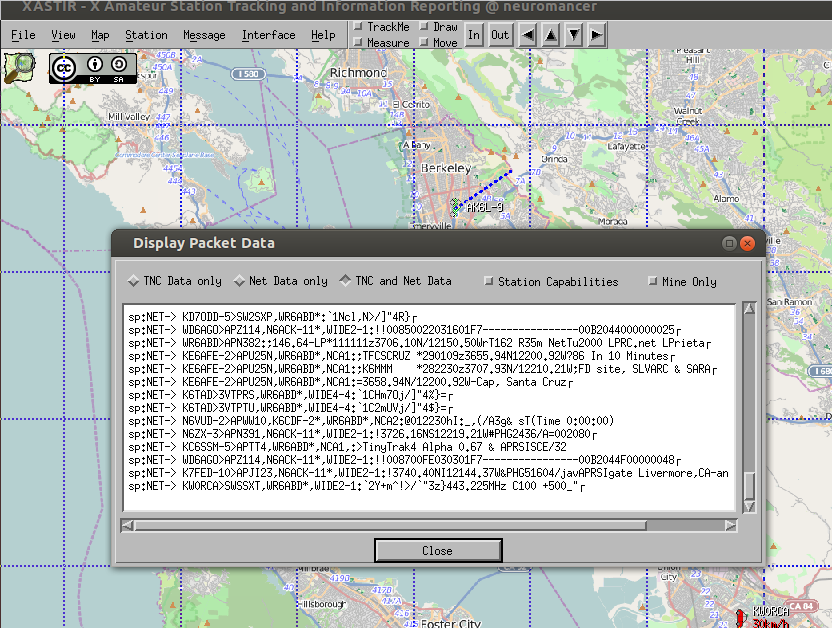
Comments !